New Android update and Wear OS Beta
The December 2021 Android update has been released. There is now a Wear OS app that can be found in the Play Store alongside the phone app release.
Wear OS Beta
You can now login to the app using either the watch, or via the phone app (App Configuration, Wear OS section). Using the Settings section of the Wear OS app, you can add Favorites that will allow your most used entities to appear at the top of the app for quick access. You can add/remove entities or add/remove the entities using the watch app or add/remove/change the order in the phone app.
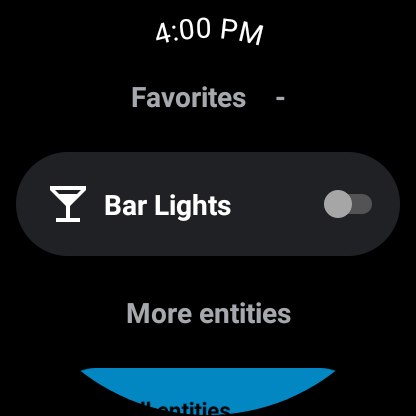
The Wear OS app offers a tile for even faster access to execute or toggle your devices without needing to open the app. You can select up to 7 entities to toggle or execute inside the settings portion of the app.

Sensor support has also been added. The default battery sensors will be registered in HA upon logging in. A future change will allow you to enable or disable sensors, and add other sensors in the device.
Initial support for sensors has also been added! Upon logging in the default battery sensors will be registered in your Home Assistant server. The app will wait for a network connection to provide an update so you won’t have to worry about it constantly maintaining a connection. Soon we will be looking into adding a UI to enable/disable sensors as well as evaluating all current phone sensors and adding whichever ones we can!
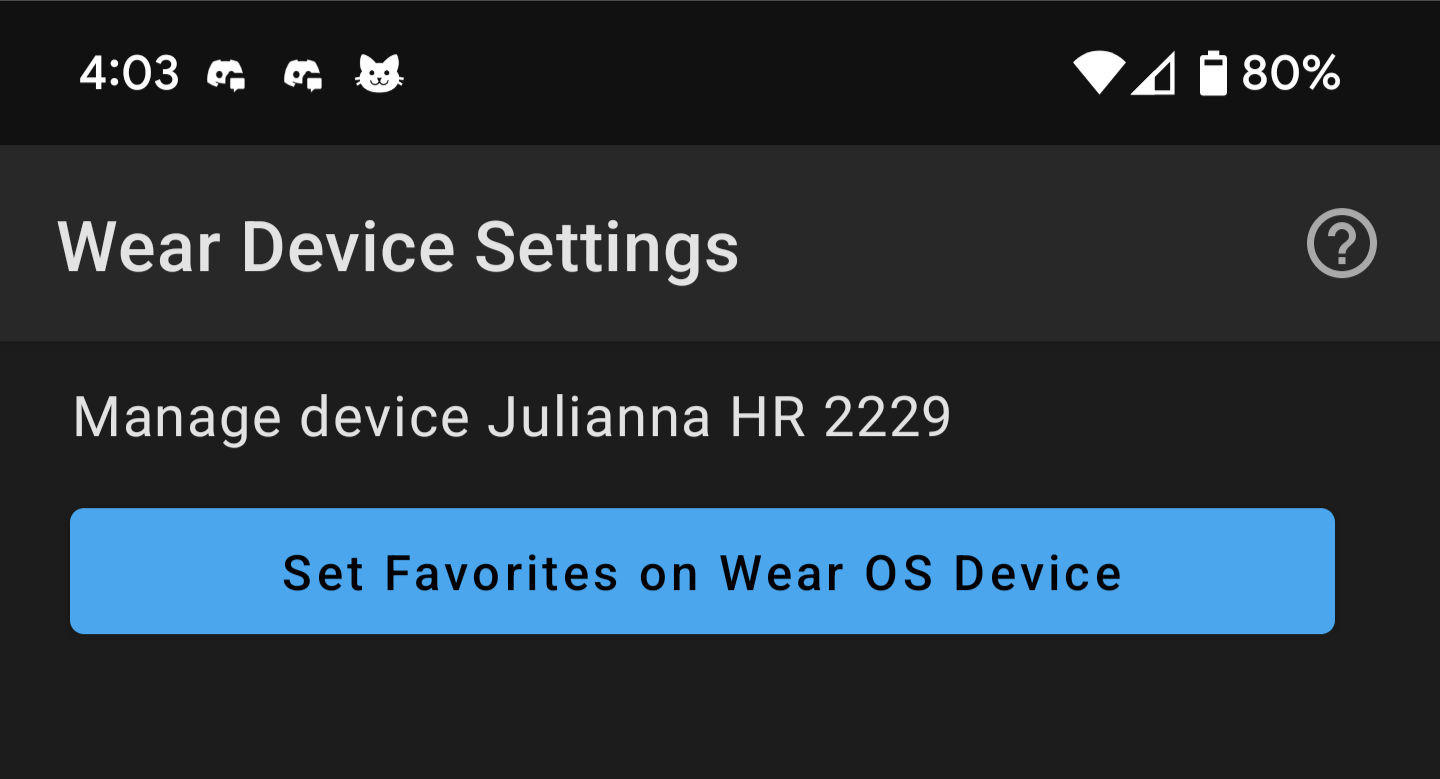
Websockets and Instant Widget Updates
A very big internal feature was also added to both apps this release and that is the introduction of websockets! With this new API the app can now do cool things like register for entity updates to have instant widgets. Previous versions of the app relied on the Home Assistant REST API to do things like get an entity state or execute a service call. Now with websockets the app will no longer need to poll the server requesting for entity updates as needed, instead we now get a constant stream of entity updates. This allows us to keep your widgets up to date with the latest state or template and also allows us to keep the Android Power Menu up to date. The Wear OS app also benefits by having instant updates on the home screen.
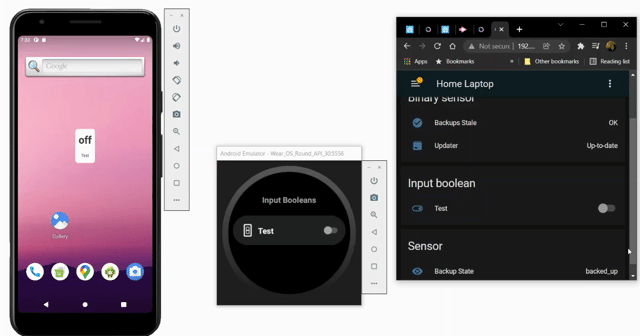
Theme and UI Updates
The status and navigation bar will now match your theme of choice. The overall loading experience has also had some improvements to align more closely to the browser loading experience.
All UI elements are now being migrated to Jetpack Compose . As a result, XML is no longer needed to generate UI elements and building robust UI’s becomes easier.
In the phone app the entire onboarding experience has been rewritten in Compose, including a brand new welcome screen to help first time users understand what Home Assistant is all about. The notification detail page found in notification history has also received a compose update. The Wear OS home screen is actually built using compose including the new settings screens found in the phone app.
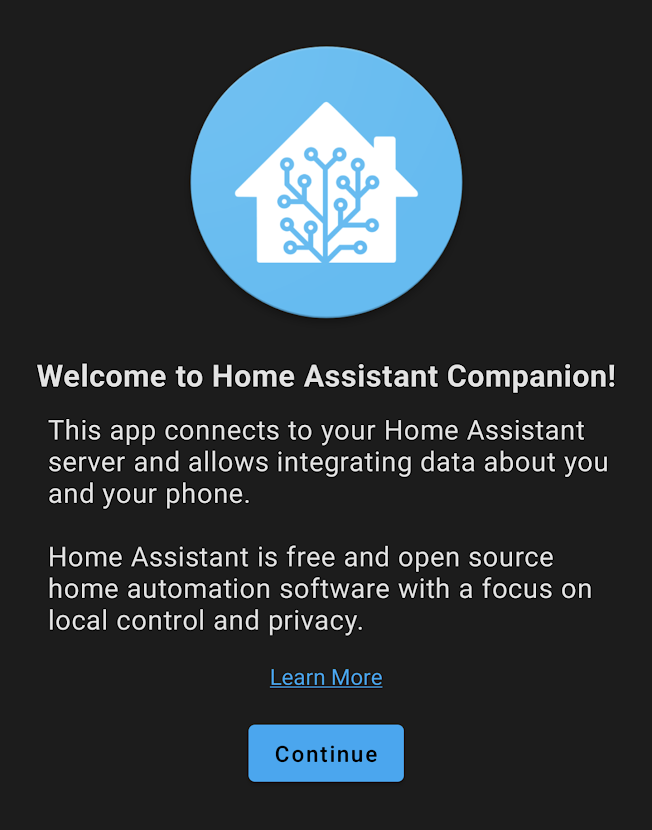
Other Changes
With so many changes since the last update its impossible to list all of the other cool new features but here is a list of some welcomed improvements:
- New sensor to report the state of High Accuracy Mode
- New notification parameters to change the Status Bar Icon and also to alert once for any given notification
- New WebView settings to keep the screen on and to auto play videos
- New notification command to keep the screen on
- Updated notification commands to accept URL encoding in extra
- BLE Transmitter improvements to power output and advertiser mode
- Quick Settings Tile limit increased from 5 to 12
- Support for Android 12
- Updated design for Media Player Widget

- Support for cookie based authentication
- Setting to always try the internal URL first. This is helpful to those who like to leave location off
- Support for entity category and state class in sensors